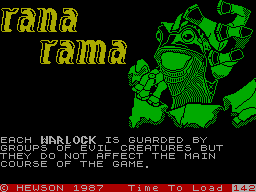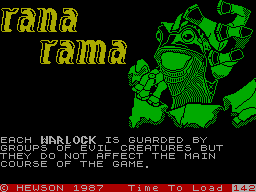
Ranarama
Hewson Consultants / Graftgold Ltd, 1987
Written by Chris Owen, HTML'd by Arnt Gulbrandsen.
Controls
Keyboard, Cursor, Kempston
Aim of the game
Mervyn the sorcerer's apprentice has inadvertantly changed
himself into a frog whilst trying to make a potion to improve his
looks! Trapped in a dungeon with only evil Warlocks and their minions
for company, he must escape...
Game play
You start in one of the rooms on the top level of the
dungeons. Your aim is to explore each room in turn to track down the
evil Warlocks, but you will also have to fight their malevolent
minions. In some rooms there are also squat weapon generators which
create spinning blades and other weapons to attack you. You can
destroy these for extra points.
Each room lights up as you enter it. You will see the room's
inhabitants and magical floor Glyphs (if any) which can be used to
help you. When you locate a Warlock, leap on top of him to enter a
ritual combat in which you must put the letters of the word RANARAMA
in the right order before time runs out. Pairs of letters may be
swapped by moving a cursor over them and pressing fire.
When a Warlock is defeated, the runes he holds are scattered to the
four winds. Collect as many of them as you can before they fade and
die, as you can use them to cast spells to increase your power and
resilience.
GLYPHS:
There are four types of Glyph:
- Glyph of Power (star symbol)
- Releases magic bolt which kills some
or all of your opponents in the room
- Glyph of Seeing (eye symbol)
- Shows all rooms and doors explored
so far. With the See spell, it also shows in red the position of
Warlocks.
- Glyph of Sorcery (triangle)
- Essential for casting spells. At
least 5 screens of information can be accessed using up/down to
scroll through the screens. The first screen shows spells currently
in use and also runes collected so far. Subsequent screens give
details on other active spells and spells which can be cast using the
runes collected. These can be cast by pressing the fire button.
- Glyph of Travel (diamond)
- A side view of the dungeon appears
and you may use up/down to travel to another level, or press fire to
leave the Glyph. You may not be able to return the way you came!
SPELLS:
There are also four types of spells - Power, Offence, Defence
and Effect. You start the game with the weakest versions of each but
as you collect runes from defeated Warlocks, you may cast stronger
versions. You will need these to survive in the lower levels!
Bear in mind that spells should be evenly matched. A strong Offence
spell, for example, makes your fire more powerful but also rapidly
drains a weak Power spell so you might die from lack of power. You
start the game with Psychic, the second weakest Power spell, with
Mortal (the weakest) in reserve. Your power continually drains at a
steady rate and if you do not succeed in replenishing it with Energy
Crystals or a stronger Power spell, you will eventually fade and drop
to the Mortal level. If you fail a second time on Mortal you die for
good.
You also start with the weakest Offence spell (Zap), which means that
some generators and creatures will need several hits to destroy. Your
Defence spell (Protect) is also weak, giving you only minimal
protection against attack. Your initial Effects spell (Find) enables
you to locate invisible doors. If you suspect there is one in your
current room, stop and press fire. Any hidden doors will then be
revealed.
ENERGY CRYSTALS:
You will stumble across these floating, spinning
crystals from time to time. Touch them to absorb their energy and
replenish your power level.
THE EVIL MINIONS :
- Dwarf Warrior - 1st Level Fighter - (100 Points) - Weak
- Fire Golem - 2nd Level Fighter - (200 Points)
- Bisect - 3rd Level Fighter - (300 Points) - Average
- Guardian - 4th Level Fighter - (400 Points)
- Death Serpent - 5th Level Fighter - (500 Points) - Tough
- Ghoul - 6th Level Fighter - (600 Points) -
- Arachne - 7th Level Fighter - (700 Points) - Hard
- Gargoyle - 8th Level Fighter - (800 Points) - Very Hard!
WARLOCKS :
- Wizard - Level 1-4 Mage - (500-4000 Points)
Are frequently cowards, running away if you are of a higher level
- Necromancer - Level 5-8 Mage - (4500-8000 Points)
The toughest of the tough, they give no ground and possess
devastating spells. Do not tackle without a high Defence spell!
Comments
"The most innovative GAUNTLET clone."
Rating
90% (CRASH #38, March 1987)
Now
An excellent game; one of the best Spectrum games written.
Keys
Up - A, S, D, F, G
Down - Z, X, C, V
Left - B, N
Right - M
Fire - H, J, K, L
Autofire - W
Use Offence Spell - Fire with a direction selected
Use Effect Spell - Fire with no direction selected
Activate Glyph - Stand on Glyph and press fire with no
direction selected
During Combat - Use left/right to select a pair of letters
and press fire to reverse their order
Nettverksgruppa, 10/9-94, sinclair@nvg.ntnu.no